A detailed guide on NinjaTrader login: How to & troubleshoots [Lastest update]
NinjaTrader Login Instruction: Step-by-step
Step 1. Sign up your account at the NinjaTrader website.You can enter your email in the box, or you can choose quick signup options with your available Google or Apple account.

Step 2. The platform will ask you to confirm your email address. In case you cannot find this email, check your spam box after 15 minutes or re-type your address again.

Step 3. Check your mailbox for the confirmation request and select Confirm Email Address button.
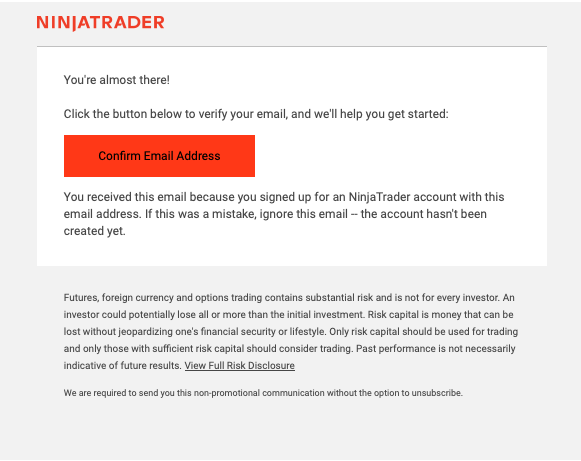
Step 4. The next step is to choose a username and password. NinjaTrader also requires you to read and agree to their Terms and Conditions. After that, you can select the Create User button.

Step 5. A Get Started screen will appear. Here, you will have several options as follow:
- Download Desktop Platform: Choose this box if you never downloaded the NinjaTrader software or installed it but want to upgrade to the latest version. You can skip Step 6 and move forward to Step 7.
- Import License Key: If you have acquired a Lifetime license or are enrolled on a legacy Lease plan, you can import your license key here.
- Open Account: If you’re fresh new to the platform, click on Open Account. You might also want to check out our comprehensive guide for setting up a NinjaTrader account.

Step 6. Enter the License Key on your ETF dashboard and click Import. Once you have imported, the website will direct you to the Download window.


Step 7. Select the Download button under the Most Recent Release window.In case this is your first time with NinjaTrader, you can check the Minimum PC Requirements to make sure your desktop can run this software trouble-free.

Step 8. After installing the software, you can log in by entering your Username and Password.

Troubleshooting
Why is your NinjaTrader login failed?
If you can’t log in to your NinjaTrader account, there might be an issue in the path between your computer and the appropriate servers. Another common reason is when NinjaTrader is blocked by other programs.Some software that can prevent NinjaTrader to access is anti-virus, firewalls, or spyware.
In some cases, you should check whether your router/modem has built-in software that stops the connection.How can you log in to the NinjaTrader forum?
You can log in to the NinjaTrader forum by clicking here -> https://forum.ninjatrader.com/forumOn your first visit, it’s essential to complete the registration procedure before you can start posting.
NinjaTrader user and password incorrect: How to fix?
There are 2 possible reasons for this problem:- Account confusion: In case you have multiple credentials, please verify and confirm that your username/password combination is correct.
- Improper upper or lower case: NinjaTrader usernames and passwords are case-sensitive. If you let your Caps Lock turned ON or mistakenly use the incorrect case for your login credentials, you won’t be able to log in.






![[Package] Deliberate AnaCute Trading](https://nizaco-media.nyc3.digitaloceanspaces.com/catalog/product/cache/8ff38408075023c595809570dc58e4db/_/p/_package_deliberate_anacute.jpg)

